Search
Can I supply you with a PDF to make into a Photo Book?
In most cases, we’re not able to print directly from your PDF file as our system needs files to be in a specific format.
However, if you’re a former Apple iPhoto user and want us to print a project you’ve already made, get in touch with us — we should be able to produce it for you. Just contact our team and we’ll guide you through the next steps.
If you’ve created your book in a design program like Adobe InDesign, you can still print it with us — you’ll just need to convert your PDF into individual high-resolution JPEG files, one for each page. Here’s how to do it:
Download and install our free editor by clicking ‘Create Now’ on our website.
Open the editor, start a new project, and select the product you’d like to order. When asked to choose a theme, select ‘Full Bleed’ — this allows you to easily add a single image to cover each page.
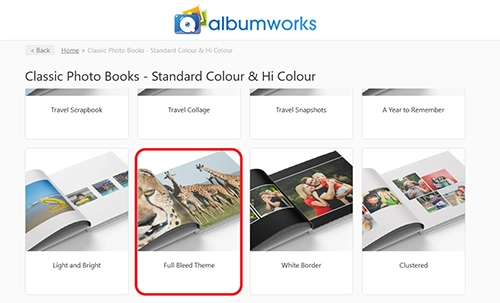
Once the project opens, go to the View menu > Show Rulers, and take note of the measurements for the cover and inside pages. You should include the area between the red and blue lines around the page as this is the fold area on the cover and trim area on the inside pages.
In InDesign, set up your pages using those measurements, and when you’re done, export each page as a high-quality JPEG at 300dpi.
Back in our editor, add those images to your Picture List and drag them onto the pages — one per page, in the order you want.
Double-check everything, then click Add to Cart to place your order.
A couple of important notes:
Your book must have an even number of pages (since our products are printed in page spreads).
Each product has a minimum and maximum page count, which you can check on our Pricing page.