Search
How do I apply my promotion code?
To make sure your discount is applied, you'll need to enter your promotion code during the ordering process — we’re not able to apply it after your order has been placed.
Not sure what the current promo is? You can always check the top banner on our website or visit our Promotions page to see what’s on offer.
Here’s how to use your code:
When you reach the ‘Payment’ screen (Step 3 of the checkout), scroll to the bottom and find the ‘Voucher Code’ field.
Enter your code, then click ‘Redeem’.
The order total will update automatically to reflect the discount.
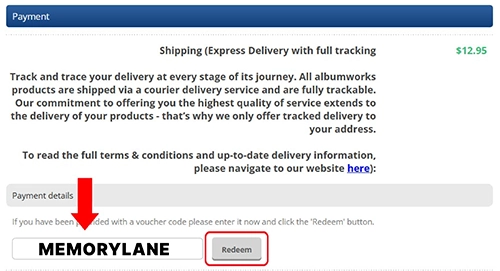
It’s a good idea to double-check the ‘Amount to Pay’ at the bottom of the screen before continuing — just to make sure the promo has been applied correctly. If something doesn’t look right, please get in touch before completing your order.
Please note: You can only use one voucher code per order.