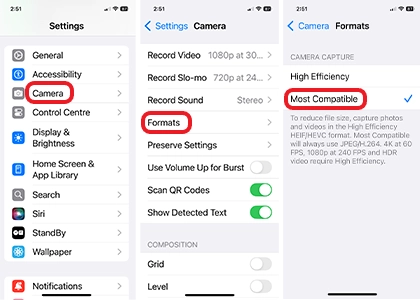Search
How do I add .HEIC files to my project?
Most iPhones and some newer Android phones now save photos in HEIC format by default. Our online editor supports HEIC files — so you can use that with no issues if you prefer..
However, our downloadable editor (which we recommend for larger projects) does not support HEIC, so if you're using that version, you'll need to convert your HEIC files to JPG first.
Here’s how:
Mac Users
Watch this 1-minute tutorial or follow the steps below.
Create a new folder first to put your converted JPG images. It could be on your desktop or somewhere easy for you to find.
Open the Photos App and select any HEIC files you wish to include in your Photo Book. Hold the Command key to select multiple images.
Click File from the top menu bar. Then select Export > Export [number] Photos… Ensure the file type is set to 'JPEG' and the JPEG Quality is set to ‘Maximum’. Click Export. Choose the new folder you created as the destination and click Export.
After a minute your photos will start to export. When the export is complete you will see a notification saying 'Export of (number of photos) is complete.'
Windows Users
If you only have a couple of images that need converting, you could use an online tool or simply right-click on the image(s) in File Explorer and choose Open with > Photos, then click the three dots (...) > Save As and select JPEG.
For converting multiple images, the best tool we have found is the free downloadable app called "CopyTrans HEIC".
Download and install CopyTrans HEIC. You can watch the setup guide here.
Open File Explorer. Right click on an image that you want to convert and select ‘Convert to JPG with CopyTrans’. The new JPEG file will appear in the same folder. You can also select multiple images by holding down the Ctrl key while selecting. Then right-click and select ‘Convert to JPG with CopyTrans’. All the new JPEG files should appear in the folder.
Helpful Tip:
To avoid the need for future conversions, we recommend updating your iPhone or iPad camera settings so that any new photos are saved as JPGs:
Open your phone’s Settings app
Tap Camera
Tap Formats
Choose Most Compatible
Keep in mind: JPGs will use more storage space than HEIC files.