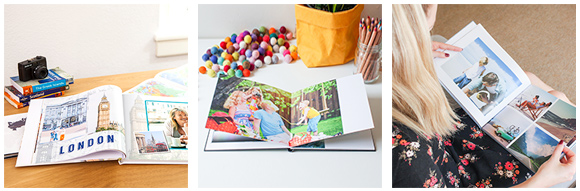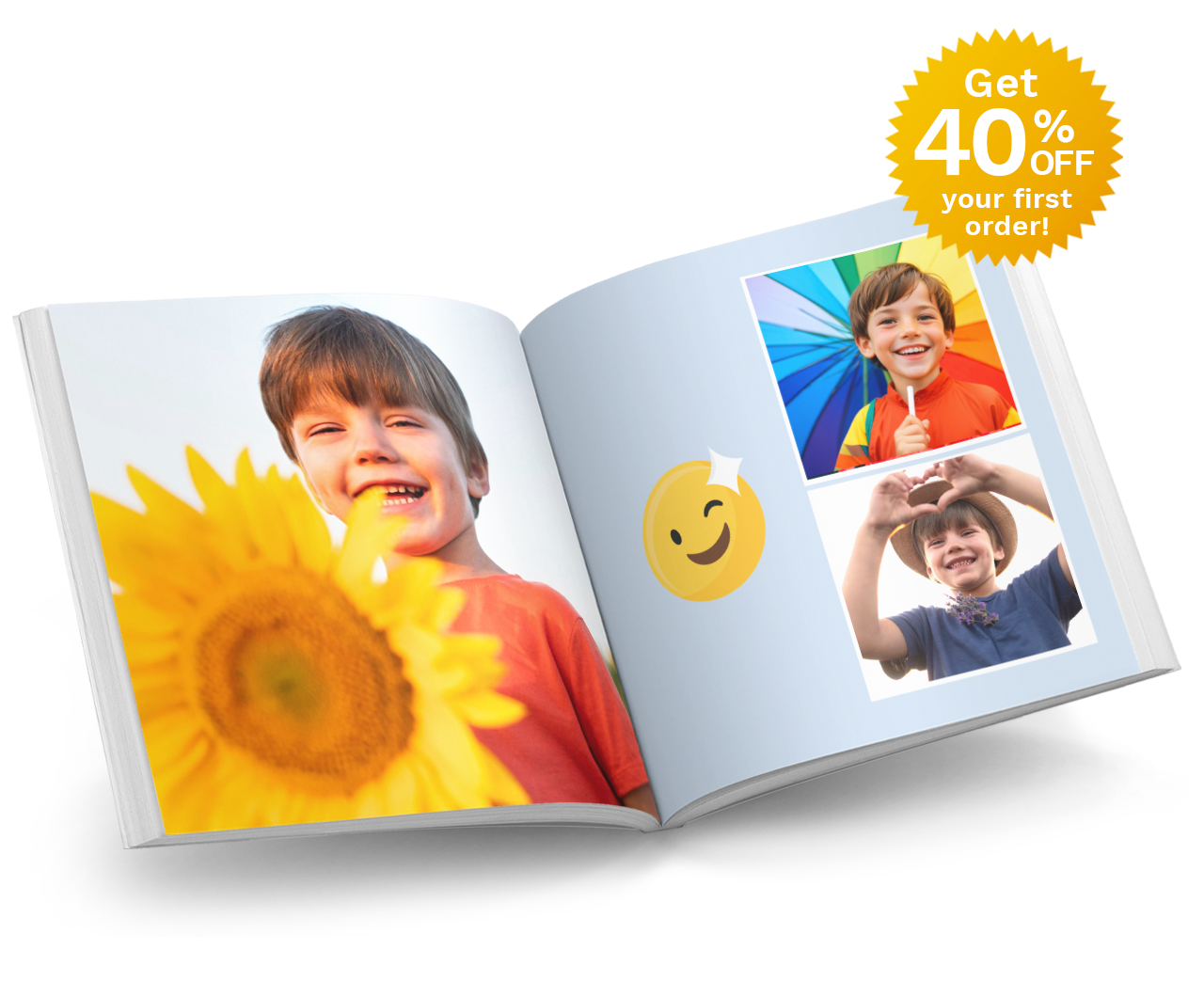Frequently Asked Questions (FAQs)
- What happens if I'm not happy with my product?
- Where are your albums printed?
- Can you produce a product not on your product list?
- Can I purchase a Gift Voucher?
- Can I preview my final product before it gets printed?
- Where are your products made?
- Can I see some print samples of your products?
- Can I track and trace the delivery of my order?
- How long will it take to produce and deliver my order?
- How to create - a quick guide for the downloadable editor
- What is a Photo Book? How do I create my own?
- Can I scan printed photos to use in my project?
- I can't install, I get the message that you are an 'Unidentified Developer' on my MAC.
- Do I have to use your editor? Can I use another program instead?
- Do I need to finish my project in 1 sitting?
- Can I increase the quality of my photos?
- How do I know if the quality of my photos is high enough to use in my project?
- How many photos should I have in my project?
- Will my project look identical to how it appears on my computer monitor?
- Can I supply you with a PDF to make into an album?
- Is there a time limit to creating a Photo Book?
- How do I download and install the editor - Windows & Mac?
- What font size is best for my project?
- How do I copy my project to a new location?
- What is a Photocover? How do I add/remove it to/from my album?
- What does text overflows box mean?
- Why am I having trouble uploading? What does 'Cannot Connect to Server' mean?
- How do I move pages within my project?
- How do I set a background colour?
- How do I insert my own image as a background?
- How do I apply a border or frame to my photos?
- How do I access more background images?
- How do I move a photo between pages?
- How do I know if the resolution of my photo is too small? What is the red and white exclamation mark?
- Why do my photos look pixellated in the work area of the editor?
- How do I rotate a photo?
- What is the print area of a page?
- Can I stretch a photo across two pages in an album?
- How do I spread a photo over an entire page?
- How do I add text to a page?
- Locating my project
- How do I rotate a text box?
- Can I use unusual fonts in my project?
- Changing text size in the editor
- Saving your text style to use as your default throughout your album
- How do I delete a text box?
- How much text can I add?
- Copying text in from a WORD document or silimar
- How do I rearrange which image sits in front of the other?
- What is the shaded area in between 2 pages in the editor?
- How do I crop a picture?
- How do I duplicate my project?
- How do I delete an empty page
- Why do I have an error to check my spine size?
- Can I add photos from Facebook or Instagram?
- Font styles
- How do I move an image in a frame?
- How do I move and rotate a text box?
- How many page styles do you have?
- Creating and printing proofs from the editor
- How do I upload photos/images?
- How to remove/delete a picture from your picture list - downloaded editor
- How can I upload my files without internet access?
- Photo format
- How do I change from Hi Colour back to Standard Colour?
- What is text hot-stamping and how do I add it?
- Can I change the type, size, cover etc of my album once I have started?
- How do I add more pages to my Photo Book?
- How many pages can I have?
- How do I add .heic files to my project?
- How do I export photos from the Photos App on Mac to a folder on my computer?
- Can I send copies of my album to different addresses?
- Can I order multiple copies in a single order?
- What is the process of uploading my project? How do I upload my project?
- Can I request quicker production of my order?
- How do I upload my order?
- What happens if I'm not happy with my product?
- How can I obtain my invoice?
- Can I use the current promotion on more than 1 order?
- How do I use my promotion/voucher code?
- How do I re-order?
- Discount codes
- How do I reprint my album?
- Can I change the type or size of my album once I have started?
- What are your prices?
- I've received my album and would like to order more copies, what should I do?
- What binding method do you use to create your albums?
- What is a Photocover? How do I add/remove it to/from my album?
- Product Video - Framed prints
- Product Video - Mugs
- What type of paper do you use? What is the life span of the paper?
- What cover options do you have available?
- Where are albumworks products made?
- What is text hot-stamping and how do I add it?
- How many pages can I have?
- Why can't I view my album using the albumshare URL?
- How can I send my files using Dropbox?
- Why am I receiving an 'empty page' warning?
- Why am I receiving an 'empty picture box' or 'empty text box' warning?
- My upload did not complete. How do I start it again without re-ordering?
- Can I alter or cancel my order?
- Why am I having trouble uploading? What does 'Cannot Connect to Server' mean?
- How do I export my Apple Photo Book PDF to print with albumworks?
- Why do my pictures move when I place them at the edge of the page?
- How to upload your files via Dropbox
- Why can’t I upload my files - Manifest Error
- Why am I getting a 'Missing Pictures' warning?
- Video tutorial - saving your project
- Video tutorial - adding text to your project
- Video tutorial - adding masks to your photos
- Video tutorial - using page styles in your project
- Video tutorial - creating an albumworks account
- Video tutorial - using your Reward Points
- Video tutorial - adding hot stamping to your Photo Book
- Video tutorial - adding backgrounds to your project
- Video tutorial - applying a voucher code to your order
- Video tutorial - adding scrapbook items to your project
- Video tutorial - adding frames and borders to your project
- Video Tutorials - How to resolve the missing photos error
- Video Tutorials - How to create Proofs of your project
- How to save your own page style
- How to convert HEIC files to JPG files for a MAC
- How to set a default text style
- How to hang your Canvas Print
- Video tutorial - how to import your photos to your project
- Video tutorial - adding and deleting pages in your Photo Book
- Video tutorial - rearranging pages in your Photo Book
- How to track your albumworks order
- Webinar #2 Editing your photos in the downloadable editor
- Webinar #1 Adding photos and using layouts
- Webinar #3 Adding and editing text in the albumworks editor
- Webinar #4 Using the Design Library in the albumworks editor
- Webinar #5 Advanced editing tips in the editor
- Webinar #6 How to make a Mother's Day gift with albumworks
- Webinar #7: Layflat Photo Books
- Webinar #9: How to make a Travel Photo Book
- Webinar #10: Essential Editor Tips
- Webinar #11: All about Photos and Image Quality
- Webinar #12: Photo Book features & accessories
- Webinar #13: How to make a Wedding album
- Webinar #14: Learn about 'VIP Care' & how to proof check your book
- Webinar #15: An Introduction to the Online Editor
- Webinar #16: Learn about Canvas Prints
- Webinar #17: How to make a Recipe Book
- Webinar #18: Using the Shopping Cart
- Webinar #19: How to make a Family History album
- Webinar #20: How to make a Baby Book
- Webinar #21: How to make a Father's Day gift
- Webinar #22: Time saving tips in the Editor
- Webinar #23: Learn about the albumworks Gift Range
- Webinar #26: How to enhance your photos in your Photo Book
- Webinar #27: Tools and functions in the Editor
- Webinar #28: Page layout design tips in the Editor
- Webinar #29: All about our Calendar range
- Webinar #30: Design ideas and tips in the Editor
- Webinar #31: Fonts and typesetting tips in the Editor
- Webinar #33: Time Saving Tips in the Editor (Part 2)
- Webinar #28: Page layout design tips in the Editor
- Webinar #36: Photography Tips Part 2
- Webinar #37: Photo & file organisation tips
- Webinar #38: Using albumshare & reordering your projects
- Webinar #39: How to make a Family Year Book
- Webinar #40: Fonts & Typesetting tips Part 2
- Webinar #41: Page Layout design tips Part 2
- Webinar #42: Troubleshooting your project and the Editor
- Webinar #44: Secret Editor features
- Webinar #45: iPhone Photography Tips
- Webinar #46: New Editor Additions
- Webinar #47: Designing a Family History album
- Webinar #48: Explore our range of Photo Books
- Webinar #49: Learn about the printing & production of Photo Books
- Webinar #43: How to create a Story Book
- Webinar #24: Essential Design Tips in the Editor Registration Report
- How does albumworks Hi Color differ to Momento printing?
- How can I transfer my projects from Momento to your platform?
- Do you offer any special promotions for former Momento customers?
- How are albumworks Photo Books different to Momento Photo Books?
- How do albumworks paper types compare to Momento?
- How do albumworks binding types compare to Momento Photo Books?
- What happened to Momento Photo Books?
- Can I use my photos from Momento projects with albumworks?
- How can I copy large amounts of text from my Momento project across to albumworks?
- What if I need help with my Photo Book design?
Our priority is to make all your products as fast as we can - but never at the expense of quality. In fact 95% off all items are manufactured and dispatched within 2-4 business days. However we do recommend allowing 7 business days for dispatch for those rare occasions when your order doesn't pass internal quality control.
Still have questions? Ask us! Our amazing Customer Service team are all experts in Photo Book creation. And they're right here in Australia with you. So on the rare occasion an issue arises, we can sort it out as fast as possible.